Sorted Menus
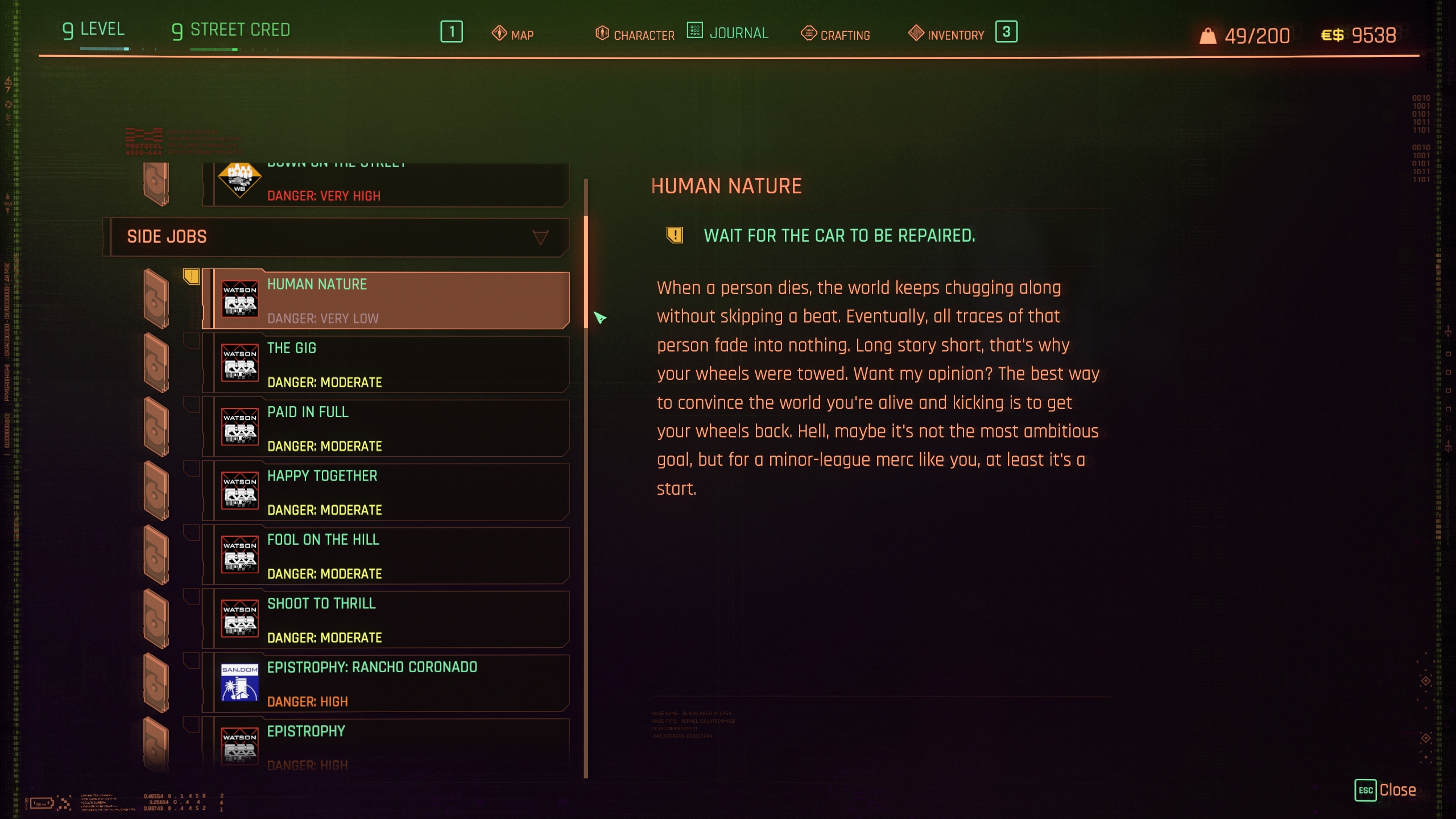
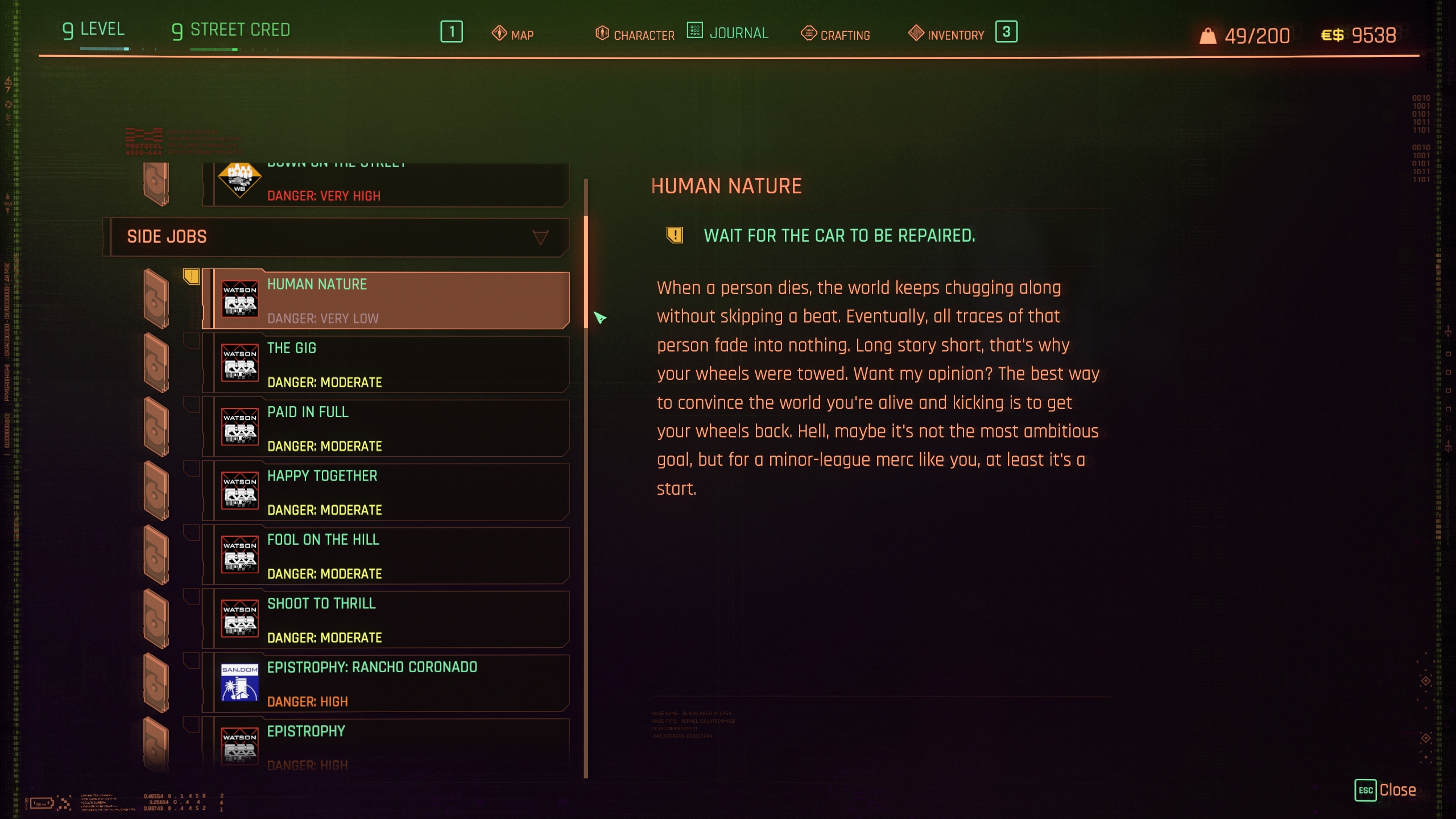
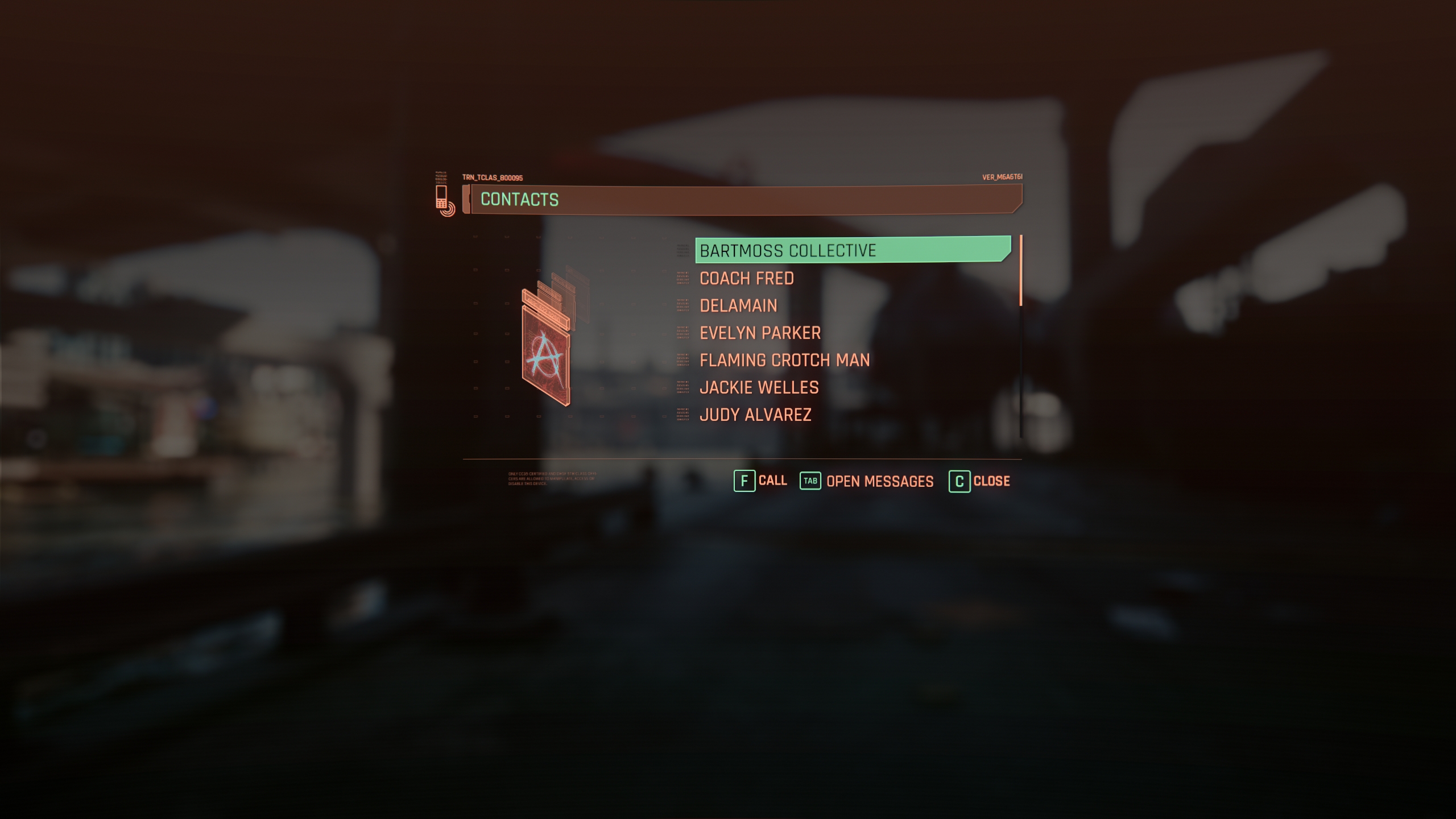
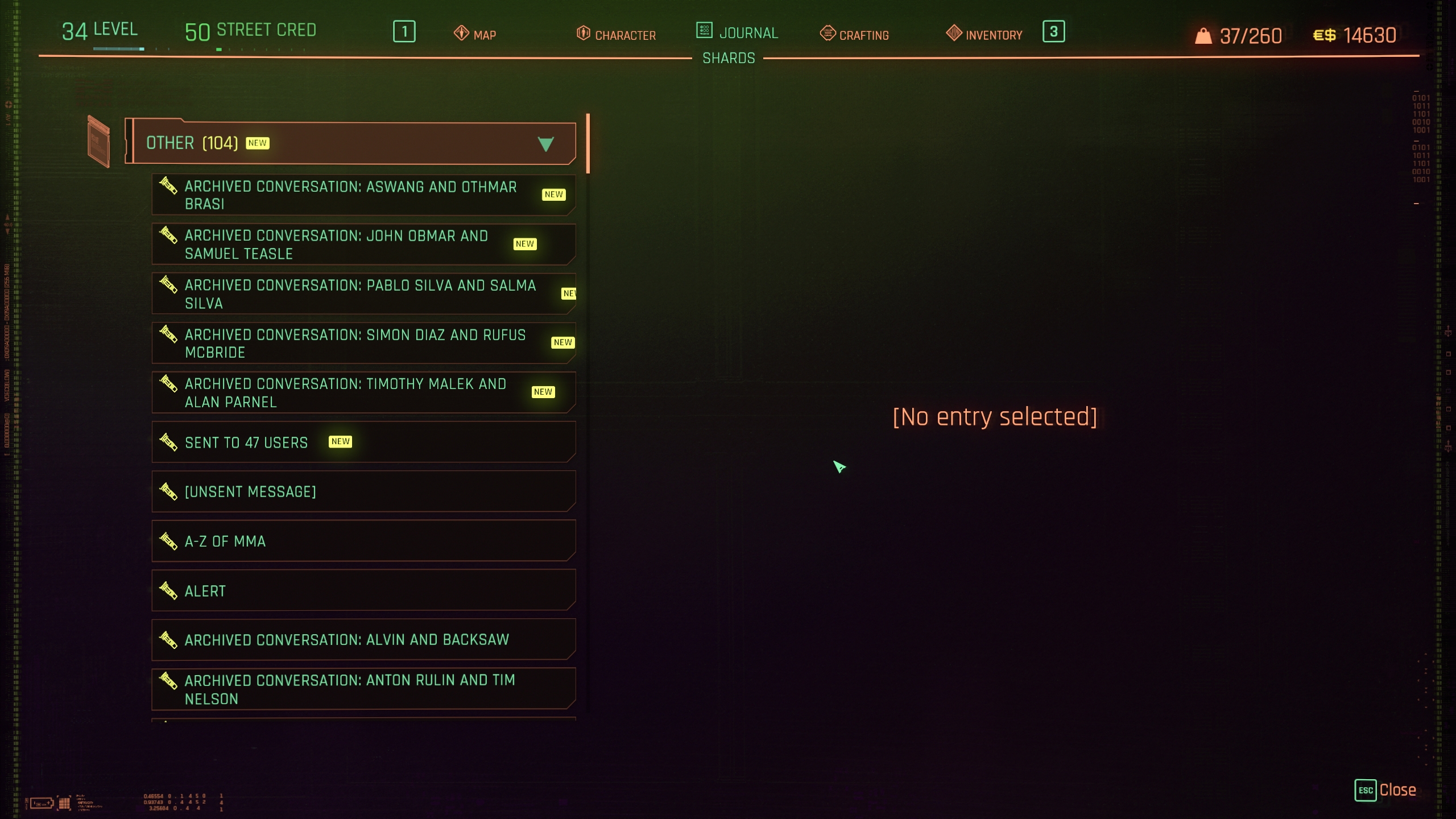
Sorted Menus
Tweaked sorting for dialer, quests and shards menus.
Info
Tweaks sorting options for a few in-game menus.
Changes
- Dialer menu: fixed broken alphabetical sorting
- Quests menu: sorting by timestamp replaced with sorting by level (ascending)
- Shards menu: sorting by timestamp replaced with alphabetical sorting
More to come!
How to install
Check the redscript github page for integration instructions or brief guide below:
- Download redscript release zip and put scc.exe into Cyberpunk 2077\engine\tools folder (if you do not have tools folder create it manually)
- Create Cyberpunk 2077\engine\tools\Cyberpunk 2077\engine\config\base\scripts.ini and put these lines inside:
- Unpack the mod archive into the game folder.
Keep in mind that the mod version always equals minimal required redscript compiler version.
How to uninstall
Delete mod scripts from Cyberpunk 2077\r6\scripts along with installed redscript compiler files.
Official patches compatibility
When new patch arrive make sure to delete Cyberpunk 2077\r6\cache\final.redscripts.bk before you launch the updated game (or just delete that file and verify the game files integrity).




