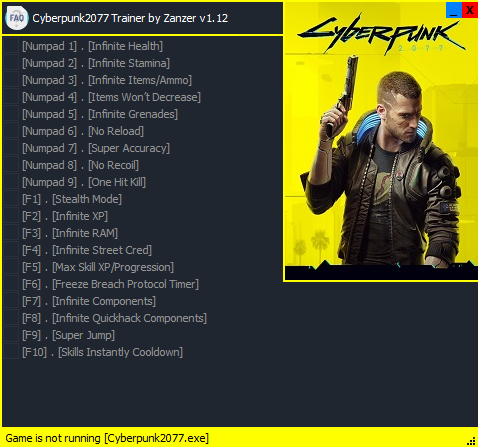ModLoader2077

ModLoader2077
Cyberpunk 2077 mod loader for PC.
DLLs in “mods” folder will be load on game start.
Installation
1. Rename your current `bin\x64\icudt.dll` to `bin\x64\icudt.dll.bak`
2. Replace `bin\x64\icudt.dll` with the new `icudt.dll`
3. Create an empty `mods` directory in game root directory.
– e.g. `G:\Games\Cyberpunk 2077\mods`
*known compatible version*: 1.03 – 1.04
Features
On game start, `mod` in `mods` will be load recursively, unless:
* it is in `libs\`
* DLL is named with suffix `.bak`
* the folder contains a file named `mods.txt`, and the DLL name is not in it.
definition of **mod**
1. A dll file
2. A folder containing DLLs/resources
Check `mods\mods.txt` for advanced usage.
Available Mods
1. PyTerm
Injecting&Spawning a python console to game process, with pip support.