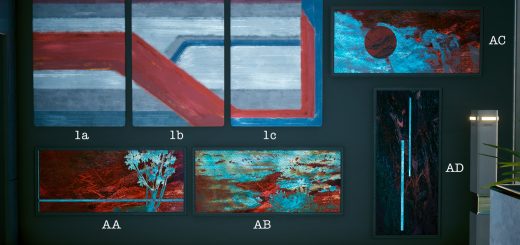Analog Keyboard Movement and Driving Binds (For Wooting Users)



Analog Keyboard Movement and Driving Binds (For Wooting Users)
This is a control map file for those who want to use an analog keyboard for movement and driving but nothing else in the game. This binds the WASD keys to left stick for moving and the WS keys to left and right trigger for driving.
This is mainly for those that use a Wooting analog keyboard but if there are others it would probably work
Setting up analog movement controls for both walking and driving is a little finicky in Cyberpunk but it is possible and I have done it for you!
This is for those that dont want to use controller inputs for anything but moving on foot and driving. All other binds will retain their default keyboard and mouse functionality.
Backup your original inputUserMappings.xml file before doing this!
Place the Modified inputUserMappings.xml file into Cyberpunk 2077>r6>config and overwrite
Here is a VirusTotal scan for you
Here are my analog binds. I use the games default controller movement and driving binds.